
Videomapping
Video mapping, also known as projection mapping, is an audiovisual technique that creates optical illusions by projecting pre-recorded images or videos onto three-dimensional surfaces. Through this technique, amazing artistic effects are achieved by giving movement and life to real structures such as buildings, sculptures or any object with volume.
Here is a detailed and structured description of video mapping:
1. What is video mapping?
- Video mapping is the use of video projectors to display static or animated images in video format on real surfaces.
- These surfaces can be buildings, walls, sculptures, vehicles or any three-dimensional object.
- The goal is to transform the surface into a dynamic and visually stunning screen.
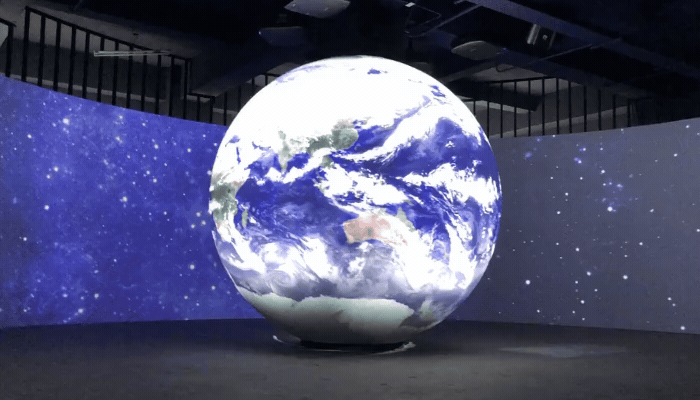
2. Main aspects to consider in video mapping:
- Light: Light is fundamental. It defines the space, textures and colors of the projections. It also creates depth and a three-dimensional illusion.
- Perspective: The projection must adapt to the shape and angle of the surface to avoid distortions.
- Sound: Although not visual, sound can complement the experience and add emotion to the show.
3. Elements (hardware) required for video mapping
- High resolution projector: The heart of videomapping. It must be capable of projecting sharp and bright images onto the chosen surface. High resolution and high brightness are crucial to achieve stunning visual effects. imaginArt distributes high-end Panasonic and Epson projectors suitable for this type of project.
- Devices with video editing software for creating and editing visual content. A content server (media server) such as the Proxima 4040 or 4020 model of the company Waves System marketed by imaginArt in Spain that allows mapping and adjusting the projected images in real-time. It is also possible from VNS Geobox type devices without the need for additional specific software; in conjunction with Brightsign multimedia players.
- 3D surface: The place where the images will be projected. It can be the facade of a building, a sculpture or any object with interesting textures. The surface must have reliefs or irregularities for the projections to adapt realistically.
- Adequate lighting: Colors and light are fundamental in videomapping. If it is outdoors, the darkness of the night provides better contrasts. It is important to consider the location and time of day.
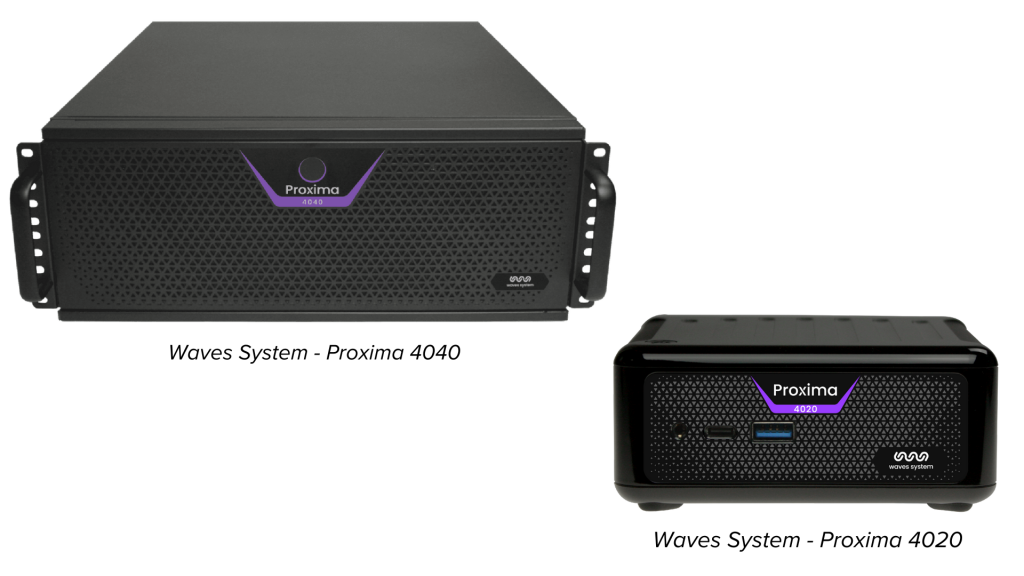

4. Eight steps to create a video mapping:
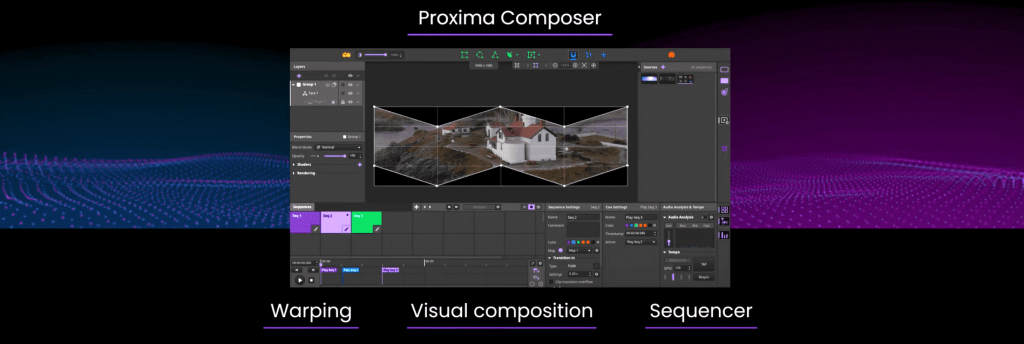
Preparation and Analysis:
- Identifies the structure of the object and creates a 3D model.
- Design or choose images and consider interaction with elements present.
Conceptualization and Design:
- Defines the message and creates sketches to plan the sequence.
- Analyzes the architecture or surface form.
Content Capture and Creation:
- Uses various sources such as photographs, graphics, animations or videos.
- Edit or create specific content for video mapping.
Calibration and Mapping:
- Uses specialized software to adjust position, scale and rotation.
- Define calibration points to align the projection accurately.
Projection and Adjustments:
- Uses video projectors and adjusts position, focus and alignment.
Effects and Transitions:
- Experiment with visual effects such as distortions, fades and overlays.
- Create smooth transitions between images for a seamless experience.
Proofing and Final Adjustments:
- Project content and adjust parameters such as brightness, contrast and color as you need.
Interaction and Synchronization:
- Integrate sensors or controllers for interactive effects.
- Synchronize projection with music or specific events if needed.
5. Examples of video mapping:
- Projection on Buildings: Visual shows in which images are projected onto facades of historic buildings or monuments.
- Sculptures and Objects: Transforming sculptures or three-dimensional structures into animated canvases.
- Events and Shows: Concerts, festivals, openings, etc.

To summarize, video mapping is a fusion of art, technology and design that allows you to create unique and captivating visual experiences. Explore this exciting world of creative projections.
At imaginArt we have solutions to create video mappings with ease. Among them are the VNS Geobox devices or the Proxima content servers from Waves System. We have many years of experience and an engineering team for advice through our network of distributors and audiovisual integrators partners.